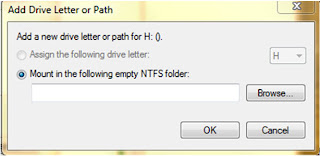How to Fix flashdisk Which Could Not be Formatting
Learning from personal experience and friends who often have problems with USB flash disk that can not be formatted. I tried looking for a powerful way to repair a damaged flash-flash it.
And finally ... after struggling to find and look for my last try with a modest improvement on the windows, It's not all conditions of damage to the flash can be repaired but for formatting and changing the drive, but I think this way is very easy to fix your favorite flash without having to discard time to look for download the software and spend your pocket money, but on condition that the flash must be detected by the operating system.
Step 1
Right-click on Computer / Select Manage.
Step 2
Select Disc Management.
Step 3
Choose a Flash Drive on the disc.
Step 4
Right-click on Drive / Change drive letter and then appear as shown below remove the drive.
Step 5
Add the drive and then we replace the driver.
Step 6
Looks like the picture below.
Step 7
Flash disc is already formatted and can be used again.
May Be Useful
Learning from personal experience and friends who often have problems with USB flash disk that can not be formatted. I tried looking for a powerful way to repair a damaged flash-flash it.
And finally ... after struggling to find and look for my last try with a modest improvement on the windows, It's not all conditions of damage to the flash can be repaired but for formatting and changing the drive, but I think this way is very easy to fix your favorite flash without having to discard time to look for download the software and spend your pocket money, but on condition that the flash must be detected by the operating system.
Step 1
Right-click on Computer / Select Manage.
Step 2
Select Disc Management.
Step 3
Choose a Flash Drive on the disc.
Step 4
Right-click on Drive / Change drive letter and then appear as shown below remove the drive.
Step 5
Add the drive and then we replace the driver.
Step 6
Looks like the picture below.
Step 7
Flash disc is already formatted and can be used again.
May Be Useful
 6:02 AM
6:02 AM
 indigo
indigo