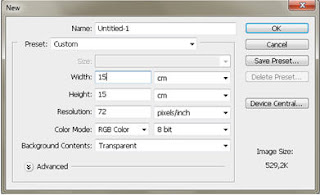How to Change the Custom Shape Tool Being Brush
Brush in Photoshop, is a major tool for painting. Brush in photoshop can be added by downloading and make it your own. On this occasion, I use the Custom Shape Tool is used as a brush, and add it to the photo. Let us clay together, how the process of manufacture .. Immediately, we are into the tutorial ..
Hold down the Shift key on the keyboard so that the form of proportional shape, then drag the shape.
Step 3
Then click the edit menu, select "define brush preset." In the dialog box that appears give the name of the brush, and end Ok.
Step 4
To be made brush can be used. This time I added brushes on a photo
Activate the Brush tool, on the menu bar select a brush that has been made earlier. Then Activate the Brush Palette also (f5), which exist in addition to the right. And do the settings as follows.
Step 5
After completing the settings, create a new layer, and change the foreground color to red and pink background. Then brush the brush as you wish.
Now living in the save. This stage can still be added another ornament. To be more attractive.
Good luck ^ _ ^
Brush in Photoshop, is a major tool for painting. Brush in photoshop can be added by downloading and make it your own. On this occasion, I use the Custom Shape Tool is used as a brush, and add it to the photo. Let us clay together, how the process of manufacture .. Immediately, we are into the tutorial ..
Outcomes that we will make
Step 1
Open the program Photoshop, then create a new sheet with the following provisions:
Open the program Photoshop, then create a new sheet with the following provisions:
Step 2
Enable the Custom Shape tool, select the shape type "Heart Card"
Hold down the Shift key on the keyboard so that the form of proportional shape, then drag the shape.
Step 3
Then click the edit menu, select "define brush preset." In the dialog box that appears give the name of the brush, and end Ok.
Step 4
To be made brush can be used. This time I added brushes on a photo
Activate the Brush tool, on the menu bar select a brush that has been made earlier. Then Activate the Brush Palette also (f5), which exist in addition to the right. And do the settings as follows.
Step 5
After completing the settings, create a new layer, and change the foreground color to red and pink background. Then brush the brush as you wish.
Now living in the save. This stage can still be added another ornament. To be more attractive.
Good luck ^ _ ^
 6:01 AM
6:01 AM
 indigo
indigo